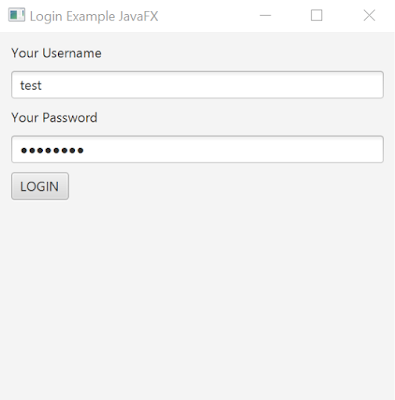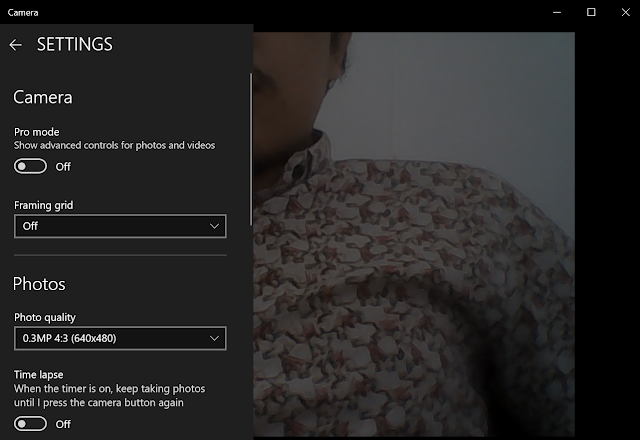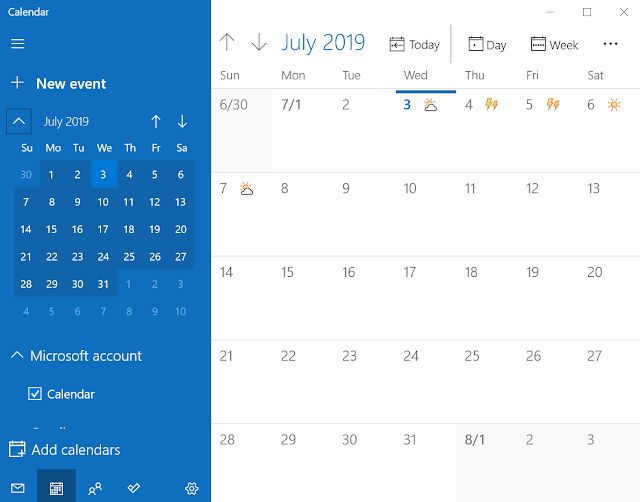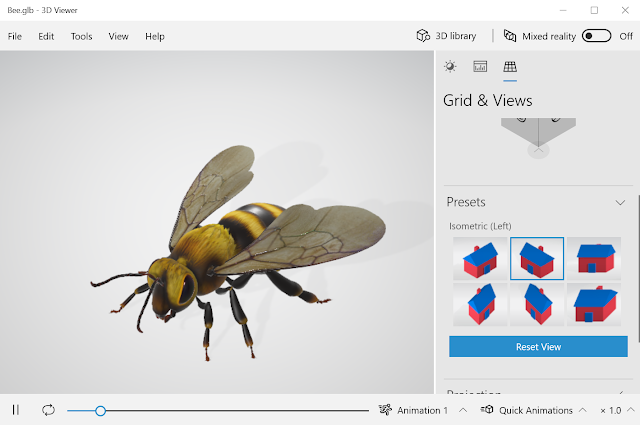Registration Form Example Using JavaFX
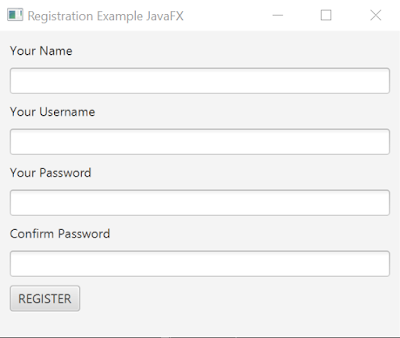
This is a simplest form for JavaFX registration layout, you can modify it whatever based on your need. import javafx.application.Application; import javafx.geometry.Insets; import javafx.scene.Scene; import javafx.scene.control.Button; import javafx.scene.control.Label; import javafx.scene.control.PasswordField; import javafx.scene.control.TextField; import javafx.scene.layout.StackPane; import javafx.scene.layout.VBox; import javafx.stage.Stage; public class App extends Application { private StackPane root = new StackPane(); private Stage stage; @Override public void init() { Button button = new Button("OPEN"); VBox vBox = new VBox(); vBox.setSpacing(8); vBox.setPadding(new Insets(10,10,10,10)); vBox.getChildren().addAll( new Label("Your Name"), new TextField(), new Label("Your Username"), new TextField(), new Label