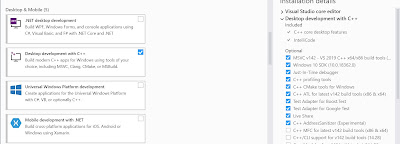How To Disable And Re Enable Hyper V On Windows

VMWare Logo If you use an older version of virtualization machine like VM ware or virtual box you might at some point face this problem “VMware Workstation and Device/Credential Guard are not compatible”, this is a message telling you that there’s a conflict from your newest installed program with VMWare. For example i tried to install Docker (a containerization program), afterward my VMWare stopped working. There’s conflict between VMWare and Docker, Docker can only be run when Hyper-V is activated but VMWare doesn’t work if Hyper-V is activated. The solution for this type of conflict is actually very simple, disable Hyper-V when you want to run VMWare and then enable Hyper-V when you want to run Docker that needs Hyper-V activated. How to disable Hyper-V 1. Open control panel 2. Programs 3. Turns windows feature on/off 4. Uncheck all feature under Hyper-V 5. OK Disable Device/Credential Guard It probably is not enough to make your VMWare work by disabling Hyper-V. You need one e...