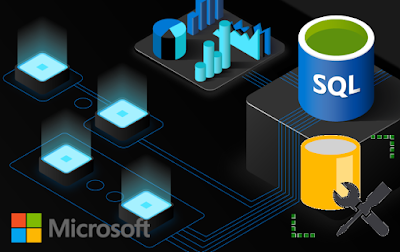The server requested authentication method unknown to the client [caching_sha2_password]

database related logos This time i got this PHP error after upgrading my MYSQL from version 5 to 8. Error says: The server requested authentication method unknown to the client [caching_sha2_password] This is because of the changing of default authentication password mechanism from previous MySQL to newest MySQL 8. The newest version uses an authentication plugin called caching_sha2_password meanwhile the older version is mysql using native password. So I guess it's a security thing, but don’t worry the older version I believe is already secure enough, you just need to make your password really strong (for your production server). So if you execute SQL query below select User,plugin from mysql.user ; You will see what the plugin is being used for the user password, something like +------------------+-----------------------+ | User | plugin | +------------------+---...