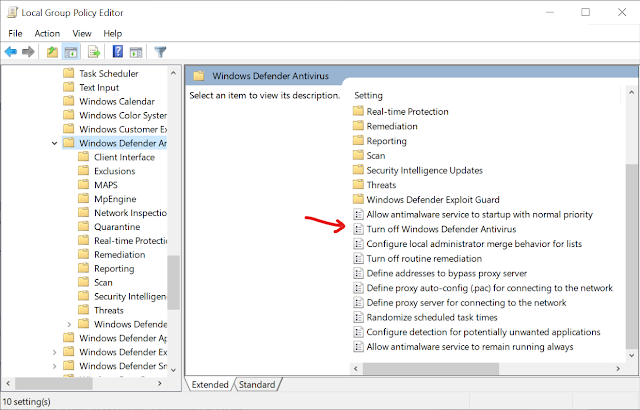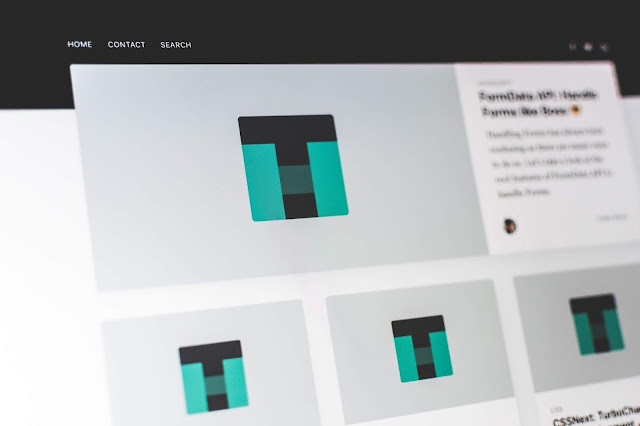Google News can not shows news preview in France

Photo by Paweł Czerwiński on Unsplash Google should stop scraping European news content to be shown on their Google news product. Headlines of new is permitted but not the new preview or thumbnails, it is against copyright law now in French. I mean it's difficult to say which part of contents, because public contents visible by public people is meant to be free, unless it has paywall that required you to login and buy some subscription , it should be free. Scrapping is illegal, it is stealing someone's work, of course news company need money for their work. It is like, "If you want fresh news, just visit our website and buy subscription plan, nothing's free." Well i think soon or later this kind of law will be spread around the world, all that nations will have more strict rules against news aggregation. It is not just google though, there are lot of it in the internet. Google always be target for some corporate to sue them for money. Sorry Google, you