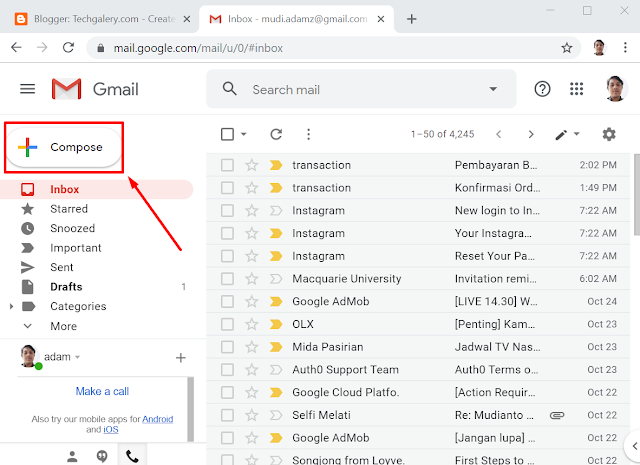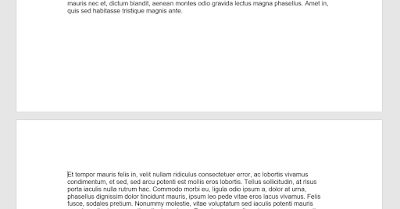3 Ways To Make Money From Blog

Blogger Logo Making money from blog is really hard. You can't expect to make money from just your first hundreds of you blog posts, it could takes years with lot of contents from your blog to make your blog appear at least in Google Search page one, and that's how you get visitors to read your blog and clicking ads that appear on your blog, that's how most blogger make money from blogger. But that's just traditional techniques, you can also have some membership plans on your blog, maybe you have services you can offer to your visitors that willing to use and pay for your services. There's so many variety of ways to monetized your blog to make money. These are just 3 common ways of how you can make money from blog. 1. Advertisement Space Google ads or any other internet advertising company need a lot of partner to publish their ads. You can allocate some spaces to place their ads on your blog. but remember don't put to much ads, it's gonna make y...